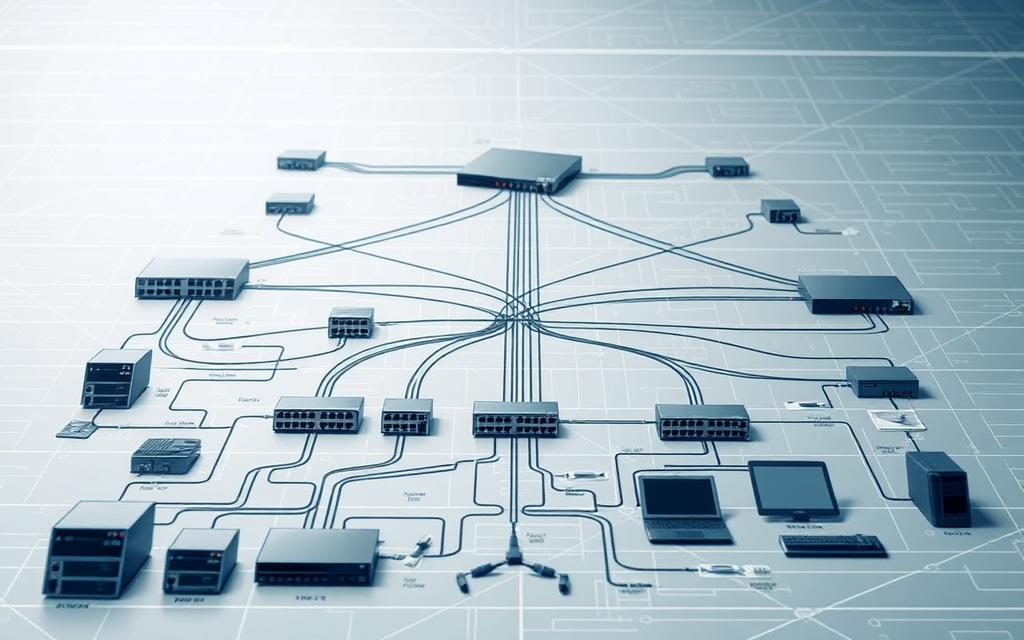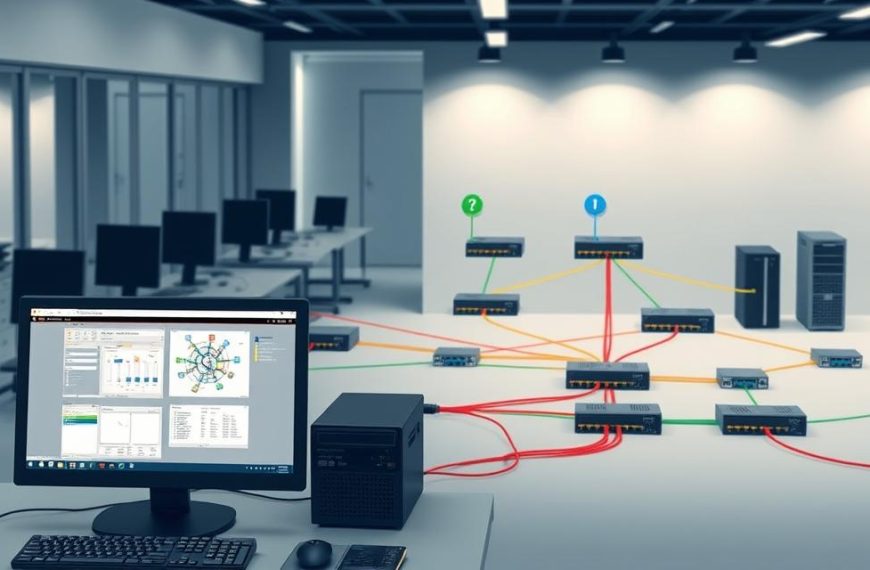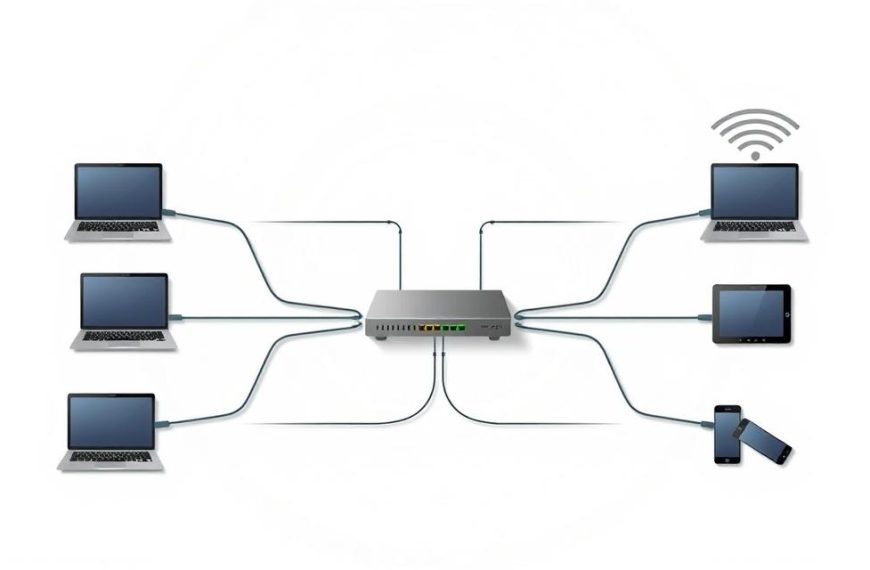Modern organisations need digital connections to grow. At the core of this is the computer network. These systems make it easy for devices to share resources and info.
It’s key to pick the right network setup for success. There are many computer network types for different needs. From small offices to big companies, there’s a solution for everyone.
This guide looks at LAN network and WAN network setups. We’ll show you the best network setup for your needs. Whether it’s for home or a big business network solutions.
Knowing your options helps you make smart choices for your digital setup.
Understanding Computer Network Fundamentals
A computer network is a system of devices that share resources. It’s the basis for today’s digital world. Knowing these basics is key when choosing the right network for your needs.
Defining Computer Networks
A computer network links devices to share information and resources. It uses both wired and wireless connections. This setup allows computers, servers, and routers to communicate.
The main goal is to make data sharing easy. This helps with teamwork, management, and more. Networks can be small or very large, like those in big companies.
Key Components of Networks
Every network needs key parts to work well. These are both physical devices and logical rules. They ensure data moves smoothly and the network stays reliable.
Hardware Essentials
Network hardware is the physical part of a network. It connects devices and manages data. Important items include hubs, switches, routers, and cables.
Hubs just send data to all devices. Switches are smarter, directing data to the right place. Routers link different networks together.
Other important parts are network cards, cables, and wireless access points. Choosing the right hardware is vital for a network’s performance.
| Device Type | Primary Function | Typical Use Case |
|---|---|---|
| Hub | Broadcasts data to all connected devices | Small, simple networks |
| Switch | Directs data to specific devices | Office networks, data centres |
| Router | Connects different networks | Internet connectivity, network segmentation |
| Bridge | Connects network segments | Network expansion, traffic management |
Software and Protocols
Network protocols are rules for data exchange. They make sure different systems can talk to each other. The OSI model helps understand these layers.
The OSI model breaks down communication into seven layers. Layers 1-3 handle physical connections and data framing. This structure helps in building and fixing networks.
Protocols like TCP/IP and Ethernet are key for internet and local networks. They manage data packages. Good protocol use means data is sent and received well.
Network management software keeps an eye on performance. Security software protects against threats. Together, they keep the network safe and running smoothly.
Local Area Network (LAN): Connectivity for Small Spaces
Devices in a small area can share data easily with a Local Area Network. It’s great for sharing resources in a limited space.
What is a LAN?
A Local Area Network connects devices in a small area, usually up to 2 kilometres. It uses Ethernet cables or Wi-Fi for connections.
LANs work fast, with speeds of 100-1000 Mbps. This makes file transfers quick and communication smooth.
Common Uses of LANs
Local Area Networks are useful in many places. They work well in offices and homes.
In Offices and Businesses
Companies use LANs to share resources. Employees can use printers and servers at the same time.
Working together on files is easier. This helps avoid doing the same work twice and boosts productivity.
In Homes and Educational Institutions
Home networks help share internet access. Family members can use the internet without problems.
Schools and universities use LANs for digital learning. It helps with computer labs and classroom technology.
Advantages and Limitations of LANs
LANs have good points and downsides. Knowing these helps decide if they’re right for you.
Pros: Speed and Security
High data transfer rates are a big plus. Users don’t wait long to access files or apps.
LANs are also secure. They have private addresses, making it easier to control access and monitor activity.
Cons: Geographic Limitations
The main drawback is the limited area they cover. You can’t extend LANs without extra gear.
For wider areas, you need other network types. This makes LANs not good for distant locations.
Wide Area Network (WAN): Bridging Larger Distances
Local networks are for small areas, but WANs connect big distances. They link cities, countries, and continents with advanced systems.
What is a WAN?
A Wide Area Network spans large distances. It’s not like LANs, which are in one place. WANs use leased lines, MPLS circuits, VPN tunnels, and satellites to connect different sites.
WANs help companies with offices far apart share data easily. They are different because LANs are for buildings, while WANs cover huge areas.
Applications of WANs
WANs are key in today’s business and global communication. They have many important uses.
Corporate Networks Across Locations
Big companies need WANs to connect their offices. This corporate WAN links headquarters with other offices, factories, and stores. It makes everything work together as one.
With WAN applications, companies can:
- Manage data and share resources from one place
- Talk to teams in real-time, no matter where they are
- Keep security the same everywhere
- Manage inventory and supply chains better
Internet as a Global WAN
The internet is the biggest public WAN. It connects many networks worldwide. This global network lets people communicate, shop online, use cloud services, and work from anywhere.
Thanks to the internet, WANs are now available to all kinds of businesses. Service providers make it easy to connect globally.
Benefits and Challenges of WANs
Setting up WANs has good points and tough parts.
Pros: Extensive Coverage
The main WAN benefits are its wide reach and connection power. WANs help companies work the same way everywhere. They support teams working from different places and help businesses grow.
Other good things include:
- Managing IT from one place
- Having backup plans for disasters
- Growing with the company
- Handling big data needs
Cons: Cost and Complexity
The big WAN challenges are the cost and how hard they are to set up. Leased lines and special connections cost a lot. WAN equipment is also more expensive than LAN stuff.
There are also technical problems:
- Long delays for data
- More security risks
- Hard to fix problems with many providers
- Slower speeds than local networks
WANs are different from LANs in how they work. Data takes longer to send because of the distance. Also, shared networks can slow things down.
Other Network Types: MAN, PAN, and CAN
There are many network types beyond LAN and WAN. Each has its own role in today’s digital world. They meet different needs in various settings.
Metropolitan Area Network (MAN)
A MAN network covers a city or a big campus. It spans 5 to 50 kilometres. It uses fast fibre optic cables to link places in a city.
Internet providers often use MANs for fast internet across cities. Big companies with offices in one area also use it. It makes sharing data and talking to each other easy.
MANs have more bandwidth than WANs and cover more area than LANs. But, they cost a lot to set up and need careful upkeep. They also need strong security because they’re so big.
Personal Area Network (PAN)
The PAN network is the smallest, for devices up to 10 metres apart. It uses wireless tech like Bluetooth for quick connections.
It’s great for linking phones to headphones, syncing devices, and connecting gaming controllers. It makes moving data between personal items easy without cables.
PANs are easy to carry around and simple to set up. But, they’re only good for short distances. This makes them safe but limits how far you can go.
Campus Area Network (CAN)
A CAN network links many LANs in a small area like a campus or corporate park. It’s faster than wide area networks.
Universities and big companies with many buildings find it useful. It helps different parts of an organisation talk to each other easily. It’s fast and covers a lot of ground.
CANs use both wired and wireless tech. They’re faster than WANs but cover more area than LANs. Setting them up costs less than MANs.
Each network type has its own job in our digital world. Knowing about them helps choose the right one for each need.
What Type of Computer Network is Right for Your Needs?
Choosing the right network for your organisation is key. It’s about finding a balance between what you need and what you can afford. This ensures your network works well.
Factors to Consider
Many things affect your network choice. Each one is important for picking the best option.
Size and Scale of Organisation
The size of your organisation matters a lot. Small places might do well with Local Area Networks. But bigger places need Wide Area Networks.
Think about now and the future. A network that grows with you saves money later.
Budget and Resources
Money is a big factor in your network budget choices. LANs are cheaper to start than WANs.
Remember, the cost doesn’t stop at the start. Consider what it will cost to keep it running over time.
Security Requirements
Networks have different network security needs. LANs are easier to keep safe because you control it more.
WANs need stronger security because they’re spread out. Think about how sensitive your data is.
Making the Decision
Choosing a network is about matching your needs to what’s available. This careful approach helps meet your business goals.
Comparing LAN vs. WAN for Business
The choice between LAN vs WAN is big for many businesses. Each has its own benefits based on your situation.
| Feature | LAN | WAN |
|---|---|---|
| Coverage Area | Limited (building/campus) | Extensive (cities/countries) |
| Implementation Cost | Lower | Higher |
| Data Transfer Speed | Faster | Slower |
| Security Control | Easier to manage | More complex |
| Maintenance Requirements | Simpler | More demanding |
This table shows the main differences. The right choice depends on what matters most for your business.
When to Use Specialised Networks
Standard networks might not always be enough. Specialised networks like MAN, PAN, and CAN are for specific needs.
Metropolitan Area Networks are good for city-wide coverage. Personal Area Networks are best for connecting devices.
Campus Area Networks are great for schools or big offices. Knowing about these network types helps make better choices.
Choosing a network is all about your unique needs. There’s no one-size-fits-all solution.
Conclusion
Computer networks are key to our modern world, enabling communication and data sharing. We’ve looked at different types, like LANs for small areas and WANs for wider connections. Other types include MANs, PANs, and CANs.
Choosing the right network is important. Think about the area you need to cover, the cost, how fast it needs to be, and its security. A good network meets these needs, helping your organisation succeed.
The future of networks looks exciting, with 5G, IoT, and better security on the horizon. Keeping up with these trends is vital. This summary aims to help you make the best choices for your network.